
How to use the promo code In the 'Truck Lagga' app to rent a truck at a discount
- On January 01, 2023
While taking any service we think whether there is any offer. Because various offers or discounts make customer service more enjoyable. So thinking about the customers, Truck Lagbe constantly gives many opportunities to use various discounts. You can also enjoy many attractive discounts if you rent a truck from the Truck Lagbe app. Now let's see how you can add a promo code in the Truck Lagbe app.
How to add promo code from the profile:
1. After entering the Truck Lagbe app, click on the profile.
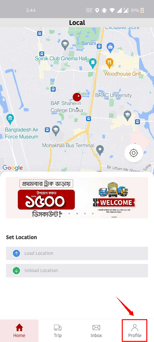
2. Click on the "Promo Code" option.
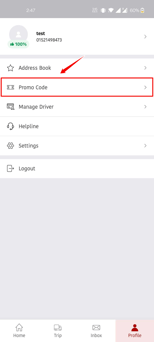
3. Then after clicking on "Add New Promo Code" you will be shown a bar to enter the promo code.
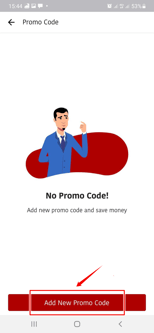
4. Enter the promo code you want to use and click "Add".
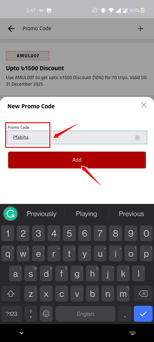
5. Your promo code has been added.
-jpg.jpeg?width=154&height=342&name=Fabiha%20and%20Amul007%20(4)-jpg.jpeg)
If the promo code has not been added before:
1. After entering all the information to create the trip you will be taken to the review page. Click on the “Add” option there.
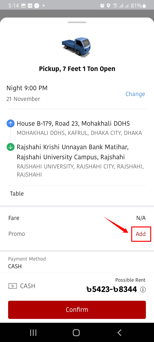
2. After clicking on the "Add" option you will be shown a bar to enter the promo code. Enter the promo code of your choice there and click on "Add" again.
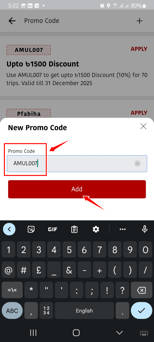
3. Then click on "Apply" to activate the promo code.
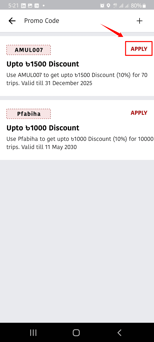
4. Now you will see that the promo has been added to the review page.
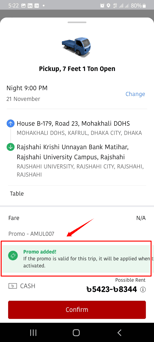
Categories
Recent Posts
- ENJOY UP TO TK1,250 DISCOUNT (4%) BY USING PROMO CODE: CARRY25
- ENJOY UP TO TK 1,500 DISCOUNT (4%) BY USING PROMO CODE: BIGMOVE25
- How Mr. Afzal Unlocked Great Profit With Truck Lagbe’s 18 Feet Truck Feature!
- How to Book a Shifting Service Using the Truck Lagbe App
- ENJOY 5% DISCOUNT (UP TO ৳500) BY USING PROMO CODE: DARUN25
5 things that will make it easier to use the Truck Lagbe app

Things Truck Drivers Should Do to Avoid Road Accidents


